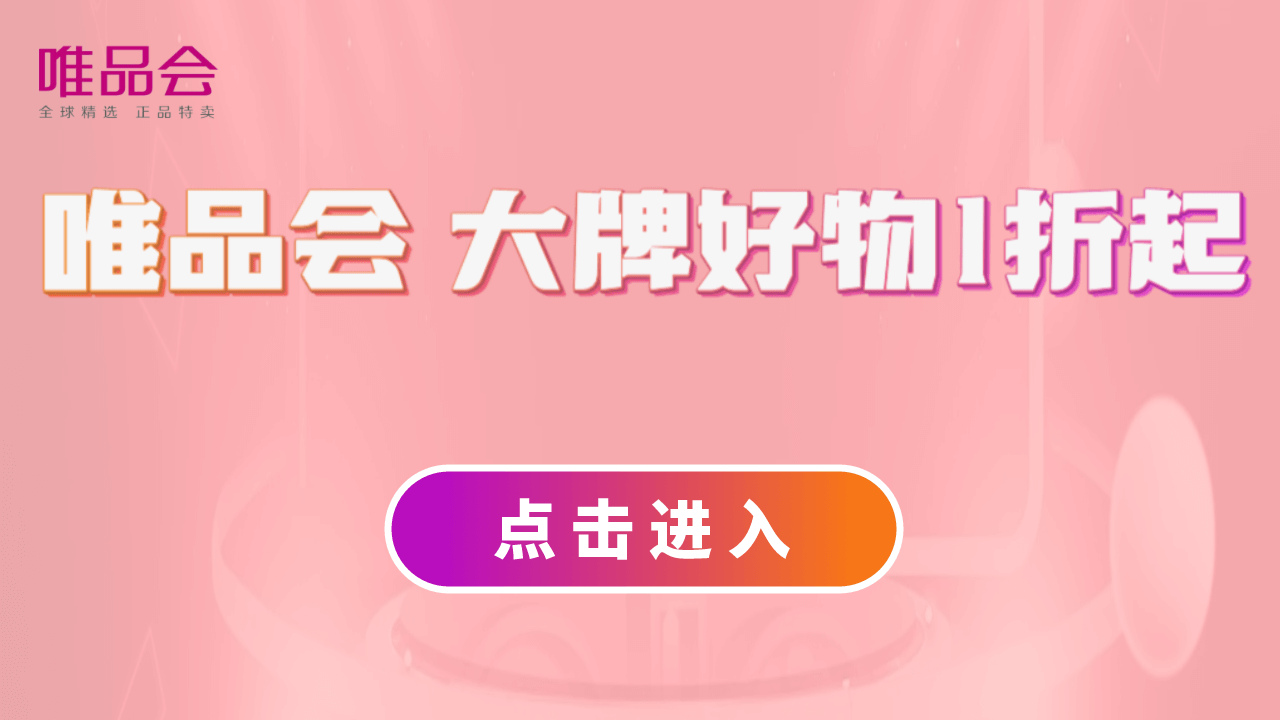怎么用css 使文本两行显示,超出省略号表示?
收藏
//一行
white-space: nowrap;
text-overflow: ellipsis;
overflow: hidden;
word-break: break-all;
//两行
text-overflow: -o-ellipsis-lastline;
overflow: hidden;
text-overflow: ellipsis;
display: -webkit-box;
-webkit-line-clamp: 2;
line-clamp: 2;
-webkit-box-orient: vertical;
white-space: nowrap;
text-overflow: ellipsis;
overflow: hidden;
word-break: break-all;
//两行
text-overflow: -o-ellipsis-lastline;
overflow: hidden;
text-overflow: ellipsis;
display: -webkit-box;
-webkit-line-clamp: 2;
line-clamp: 2;
-webkit-box-orient: vertical;
适用范围:
因使用了WebKit的CSS扩展属性,该方法适用于WebKit浏览器及移动端;
注:
- -webkit-line-clamp用来限制在一个块元素显示的文本的行数。 为了实现该效果,它需要组合其他的WebKit属性。常见结合属性:
- display: -webkit-box; 必须结合的属性 ,将对象作为弹性伸缩盒子模型显示 。
- -webkit-box-orient 必须结合的属性 ,设置或检索伸缩盒对象的子元素的排列方式 。
实现方法:
p{position: relative; line-height: 20px; max-height: 40px;overflow: hidden;}
p::after{content: "..."; position: absolute; bottom: 0; right: 0; padding-left: 40px;
background: -webkit-linear-gradient(left, transparent, #fff 55%);
background: -o-linear-gradient(right, transparent, #fff 55%);
background: -moz-linear-gradient(right, transparent, #fff 55%);
background: linear-gradient(to right, transparent, #fff 55%);}